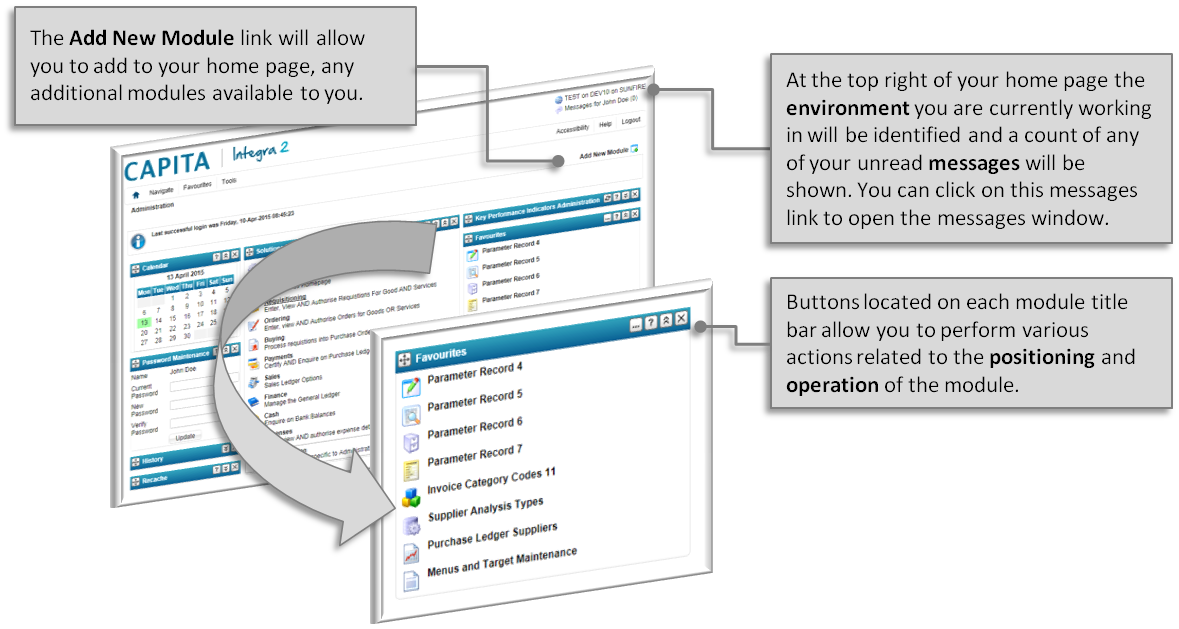
Once you log on to Integra you will be brought to your Integra home page. Among the modules made available generally are the Tasks module which is used to alert you to tasks you need to perform - for example it can be set to show any items referred to you for authorisation by the Integra workflow system. The Home page usually contains modules to show user and system messages. These may be messages sent by your Systems Administrator alerting you to issues which arise from time to time in the Integra environment or they may be messages generated by your work colleagues as part of the Integra workflow routines. The Solutions Explorer module is often used to run various Integra program options but programs can also be run from the Integra Menus.
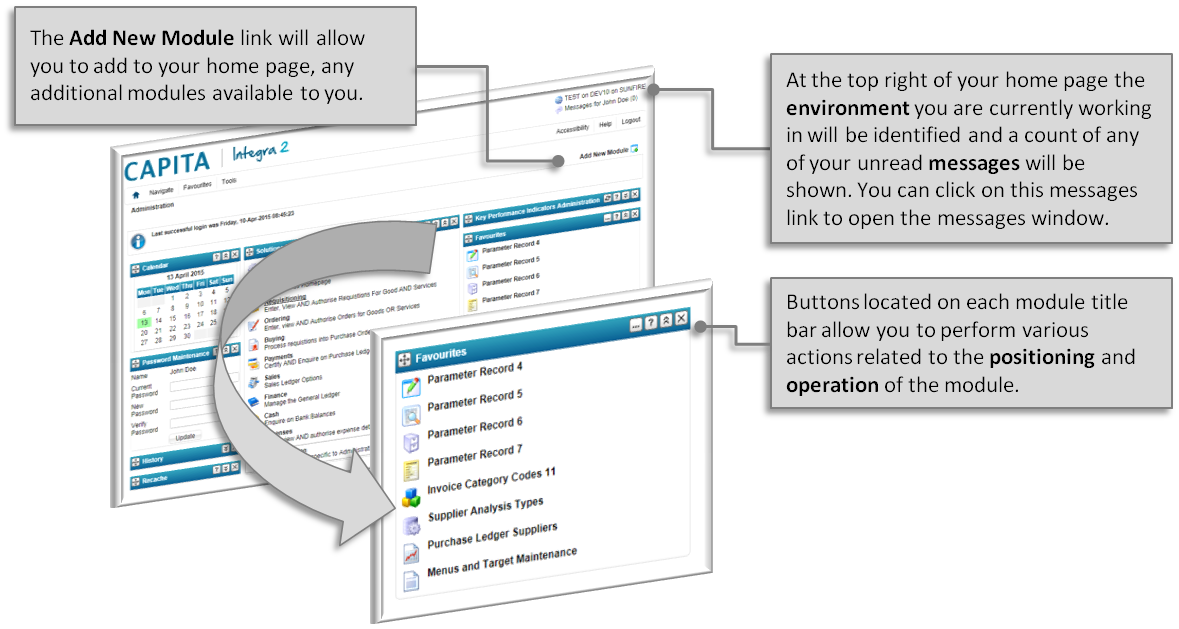
Systems Administrators use the Modular Pagemaker programs to set the default layout and to control the extent to which page design can be modified by general users. The User Settings program is also used to restrict access to selected programs and commands or to set alternative home pages. See End User Page Design for help with page layouts.