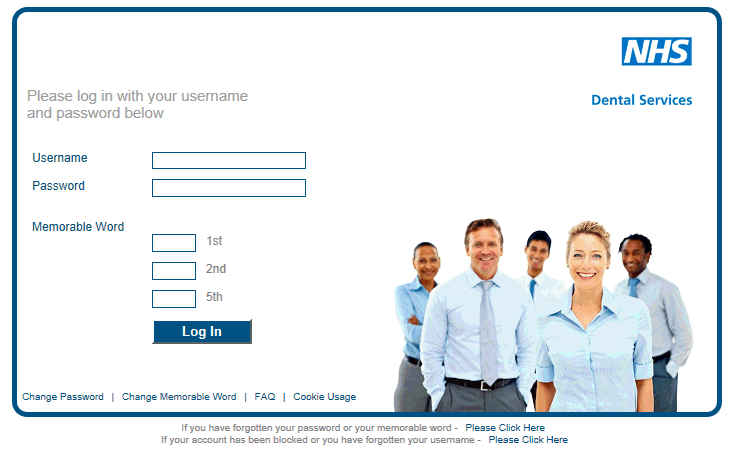
To login to your Compass account firstly navigate to the login page.
From here, you will be prompted for your username, password and three characters from you memorable word.
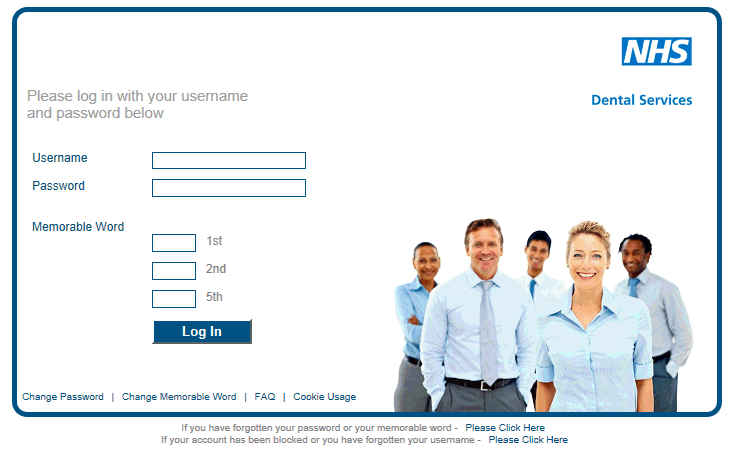
Once you successfully enter your details, you will be directed to the home page.
If you have entered any of the details incorrectly, an error message will be displayed and you will be asked to re-enter the correct details.
You will have 3 attempts to enter your correct details, after 3 attempts your account will be locked out.
If you have forgotten any of your login details, a Change Password and Change Memorable Word link is available in the Login window at the bottom of the page which allows you to reset these items if and when required.
For further information on accessing your username please see the help screen titled Forgotten Username.
For further information on how to reset your password or memorable word please see the help screen titled Change Password or Change Memorable Word.
For further information on how to reset your password or memorable word if you have forgotten your login details please see the help screen titled Forgotten Password or Memorable Word.