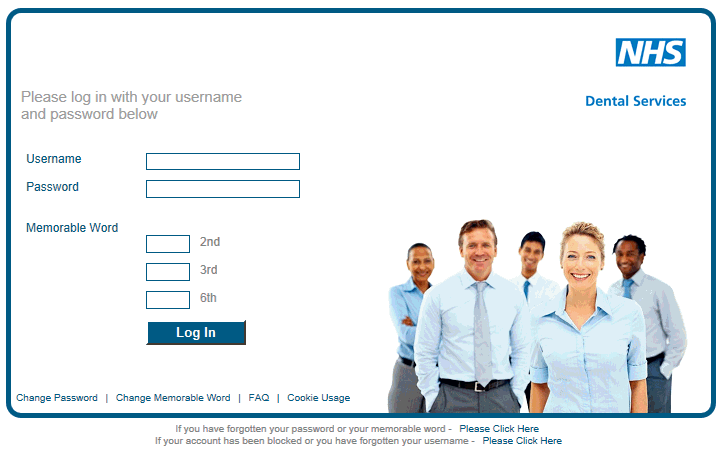
If you have forgotten your password or memorable word you can manually reset this yourself using the link at the bottom of the initial login screen titled ‘If you have forgotten your password or your memorable word - Please Click Here’.
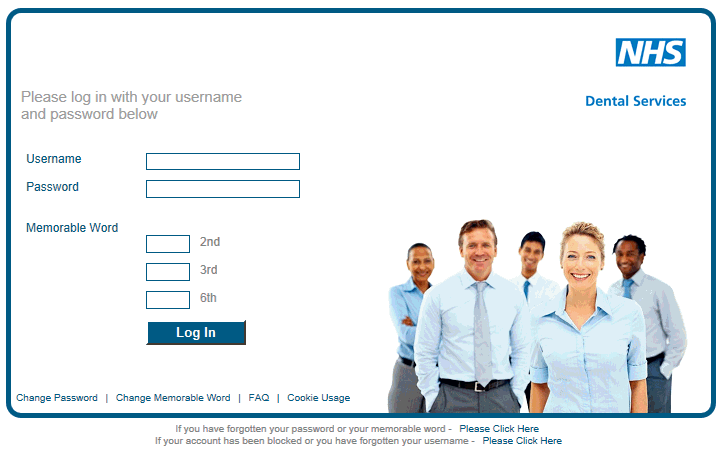
You would then be taken to the below page where you are asked to enter your Username and the text displayed.
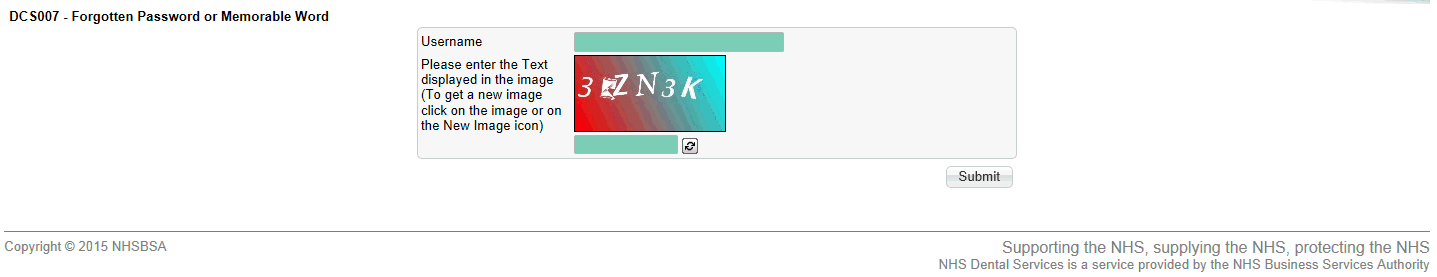
Once submitted you will receive an email (similar to the below) in which you must use the link within the email to action the change to your Password or Memorable Word.
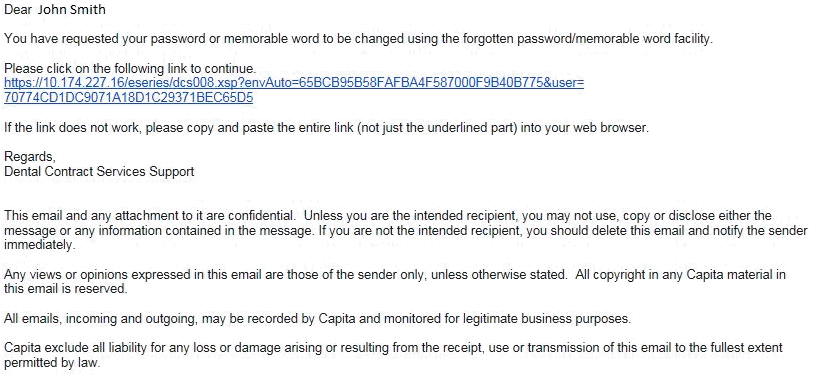
The link contained in the email will redirect you to an internet page.
On this screen you must first select which item you would like to reset (Password/Memorable Word).
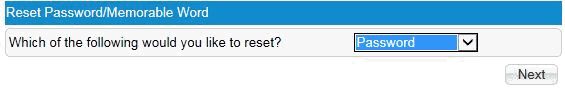
Upon clicking the Next button you will be directed to a page where you must answer the security question that you selected/set during the initial account registration process.
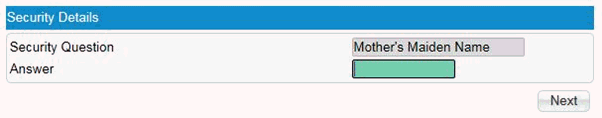
If the question is correctly answered you will be directed to the screen where you can then enter your new Password or Memorable Word.
If you have selected password on the first screen you will be prompted to enter a new password and to then confirm that new password.
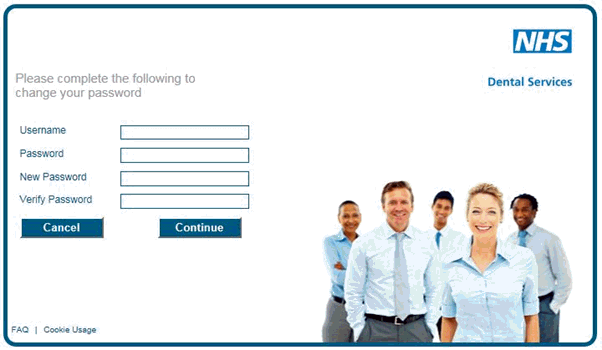
If you have selected memorable word on the first screen you will be prompted to enter your new memorable word and to confirm that new memorable word as shown in the image below.
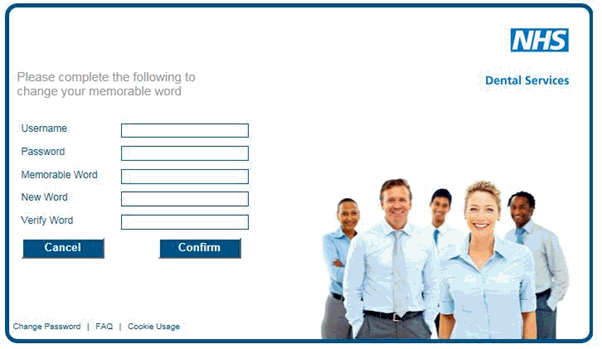
If any of the credentials are incorrect, an error message will be displayed to you and you will be required to re-enter your details correctly.
When you click reset, the password/memorable will be checked to see if they match, and that they conform to the security requirements. If all details are entered correctly, your password or memorable word will be updated and a message will display confirming it has been changed.
If they do not match, an error message will appear and amendments will need to be made.