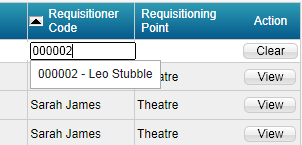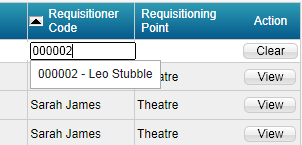
You can sort grids quickly by clicking on a column heading. An icon appears in the selected column to identify it as the sort column and to show the sort direction. You can also enter search terms immediately below the column heading and press Enter to initiate a search. Use the Clear button to clear all entries.
On some transaction grids, you can enter either a code or the associated description to retrieve the required transactions quickly. Entry of the code (000002) or part of the name (Leo) would retrieve all this requisitioner's transactions in the illustration.