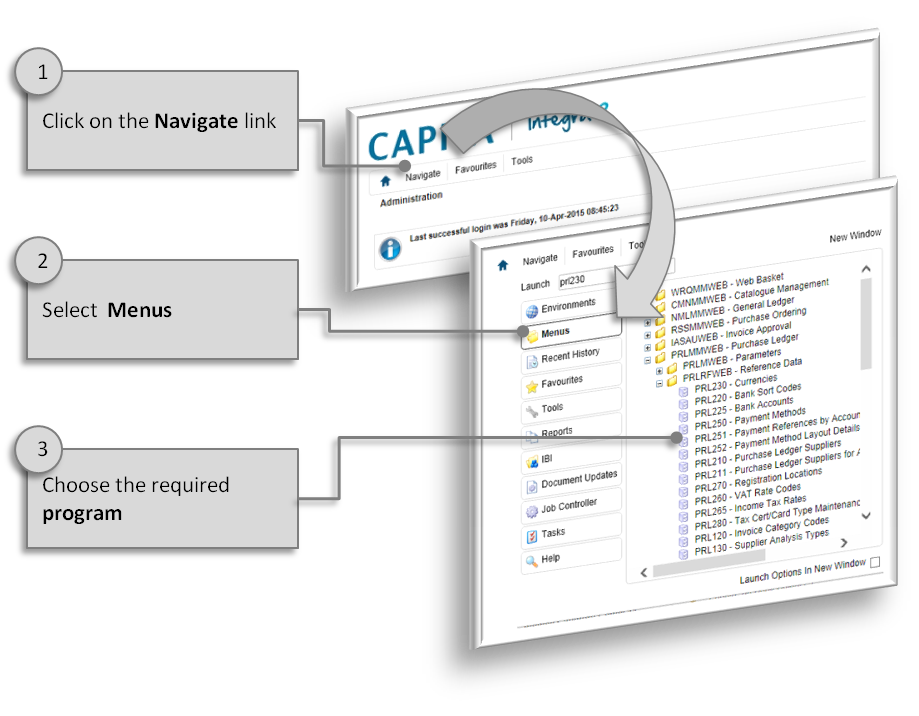
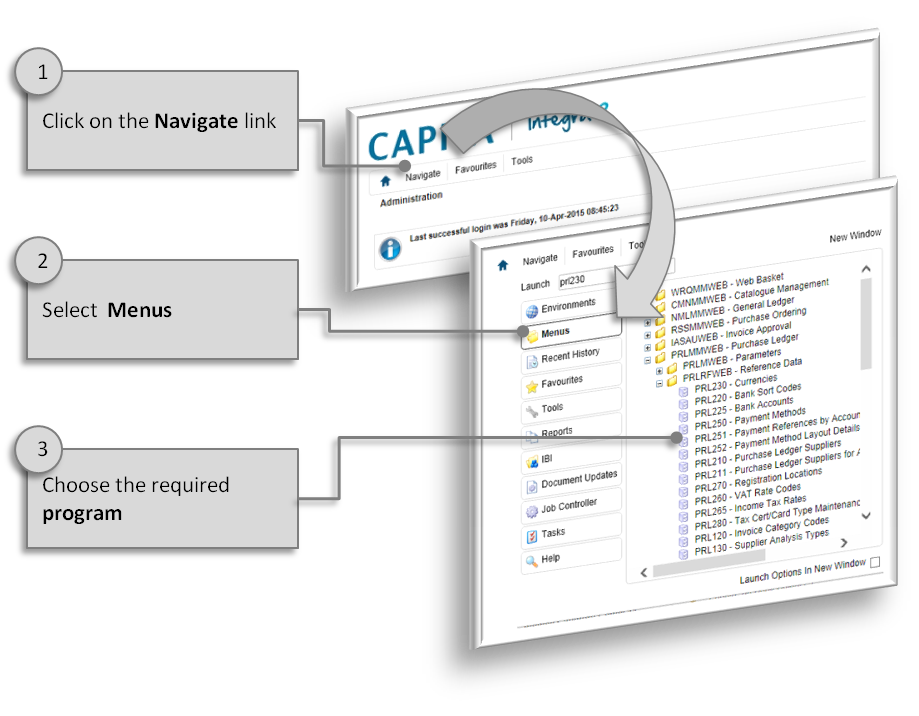
All programs can be run using the Navigate link. You can also enter a program number such as rss300, or part of the program name in the Quick Launch field to search for the required item. Your home page may have been configured to make programs available for selection using the Favourites, History, Most Used or Solutions modules. You can also run a program by entering the program URL directly in your Browser's address bar or using your Browser's Favourites or Bookmark functions. If you used the program recently, it will be available for selection from your Recent History.
Security may have been applied to restrict access to some programs. Contact your Systems Administrator if some access restrictions have been applied inappropriately.