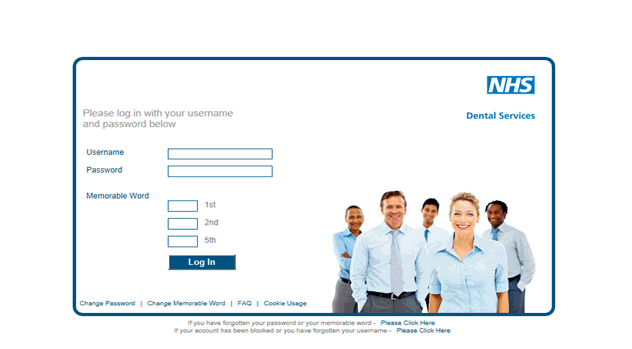
If you need to change the memorable word you use to login to your Compass account; you can do this using the ‘change memorable word’ link at the bottom of the login screen…
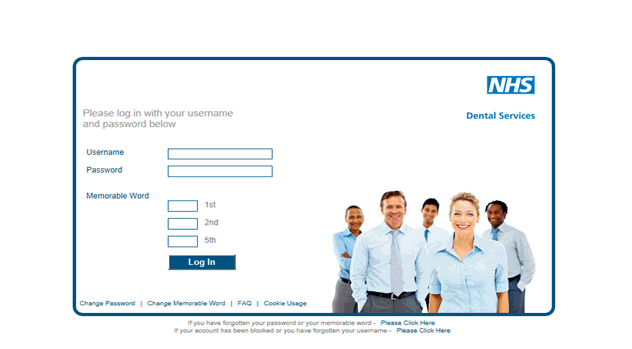
This will then redirect you to the screen below…
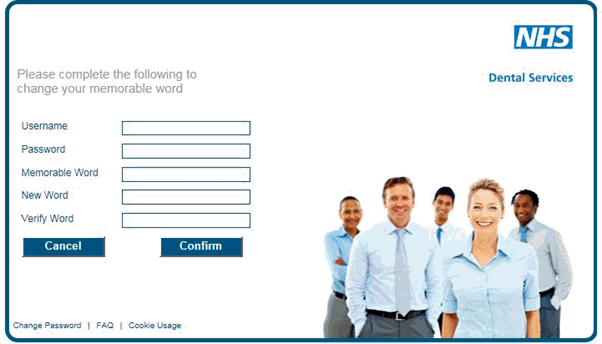
To change your memorable word you must firstly enter your Username, Password and current Memorable Word.
Once these have been entered you can then create your new Memorable Word.
The new memorable has to match these security requirements:
1. Be more than 8 characters
2. Contain a number
3. Have a combination of upper and lower case letters
An error message will appear if any of the details entered are not correct, the new memorable words do not match or if it does not meet the security requirements.
If the new memorable word has been accepted, you will be returned to the login page.
You will not be able to change your memorable word through this screen if you have forgotten your current password or memorable word.
For further information on how to reset your memorable word if you have forgotten these details please see the help screen titled Forgotten Password or Memorable Word.