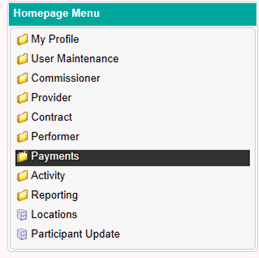
If you wish to view the full details of a payment adjustment you can do this through Payment Adjustment Update.
To access this area you will need to firstly navigate to the Payments folder located in the Homepage Menu…
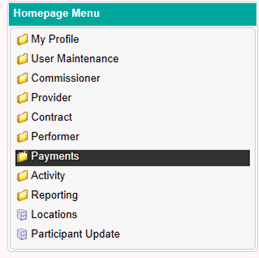
Then click on Payment Adjustment Update…
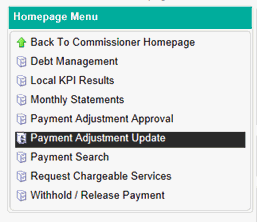
You will then be presented with the screen below…
You can search for a payment adjustment using the search criteria above the table. Once you have entered your search options, click Search on the right hand side to populate the table.
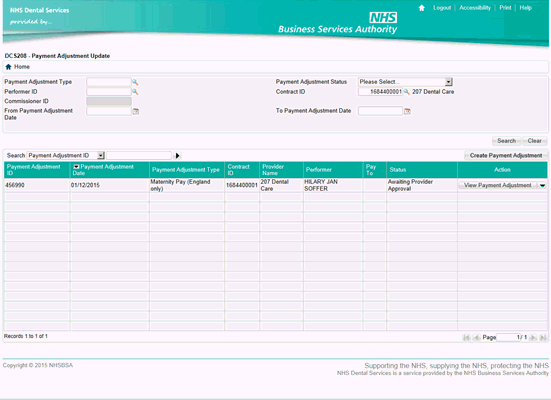
If your adjustment is still waiting to be authorised, you can check who is required to authorise this by checking the Status column in this table.
If you wish to view the full details of the payment adjustment; click on View Payment Adjustment in the Action column to display further information. This will appear as a new window as shown in the example below…
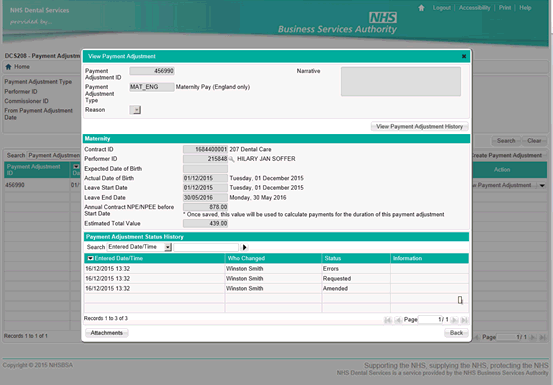
This screen can vary from the one shown above depending on the type of adjustment you are viewing however the full payment adjustments details are available in this window.
You can track the adjustments current status in the Payment Adjustment Status History table at the bottom of the window.
If you wish to view the full history of the payment adjustment; click on the View Payment Adjustment History button on the top right hand corner of this window to navigate to this area.