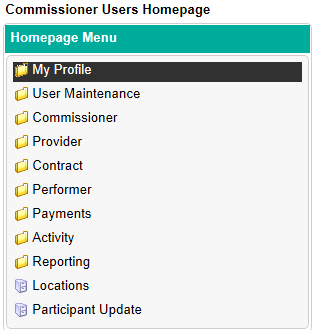
Your Support Password will be used for security purposes when you call the Dental Services Helpdesk where you will be asked to confirm 3 characters from this password for data protection purposes.
If you have forgotten your Support Password and you need to change this, navigate to the My Profile folder in the Homepage Menu…
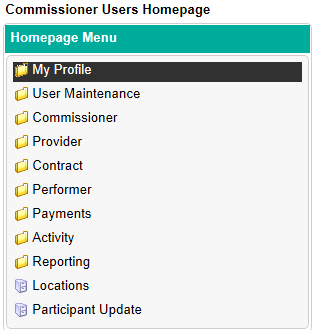
Then navigate to Support Password Maintenance…
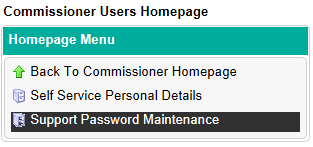
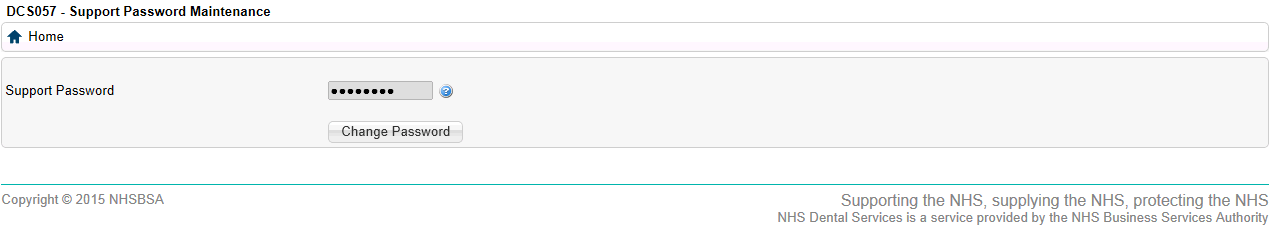
Enter your new password on this screen and click on ‘Change Password’ to complete the process.