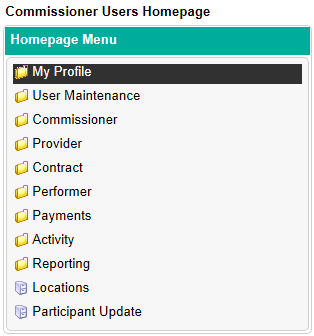
This area is used to amend any of the personal details we are holding for your Compass account.
This includes the correspondence email address and changing the security question we use to verify your Compass account if you have forgotten any of your details.
To access Self Service Personal Details firstly navigate to the My Profile folder in the Homepage Menu…
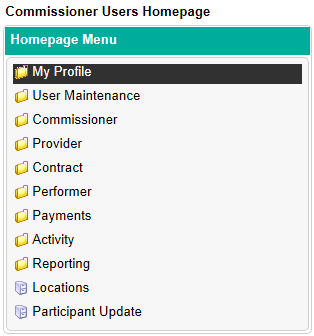
Then click on Self Service Personal Details…

You will then be presented with the screen below…
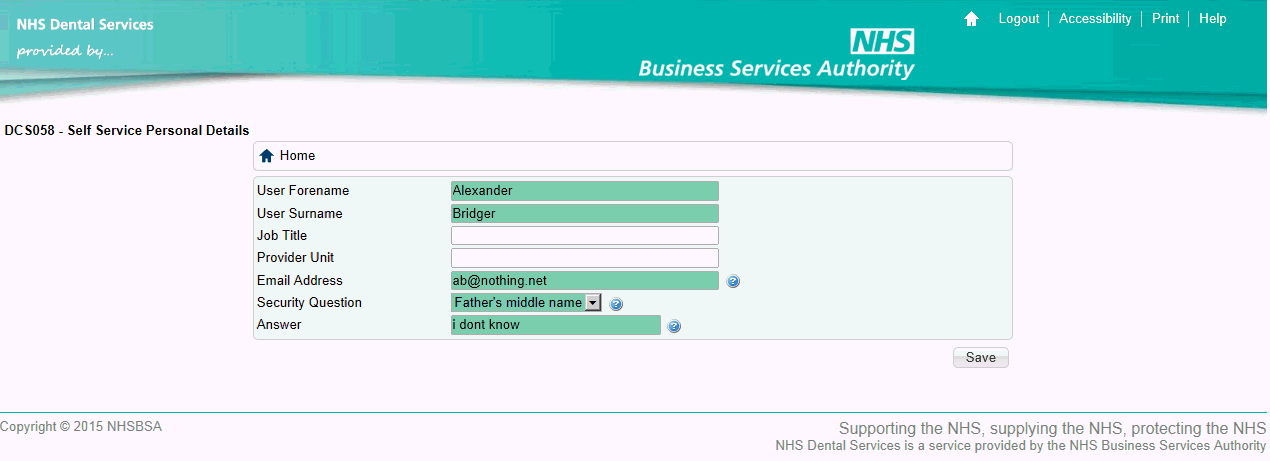
Personal Details
User Forename
User Surname
Job Title
Provider Unit
Email Address - This includes the correspondence email address we will use to send you news and important updates from Dental Services.
Security Question – Use the drop down bar to select a security question. This will be asked if you forget any of the logs in details for your Compass account.
Security Answer – Enter the answer to the security question selected above. This answer is not case sensitive and any characters can be used. This can be a maximum of 30 characters long in total