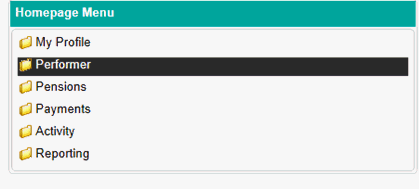
This area is used to update any of the personal details relating to your Compass account.
To navigate to this area firstly click on the Performer folder in the Homepage Menu…
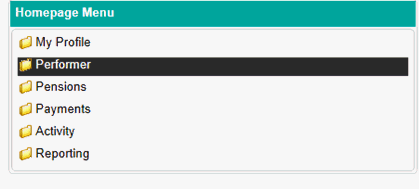
Then click on Self Service Personal Details…
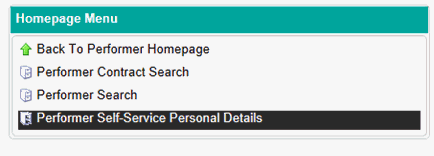
You will then be presented with the screen below.
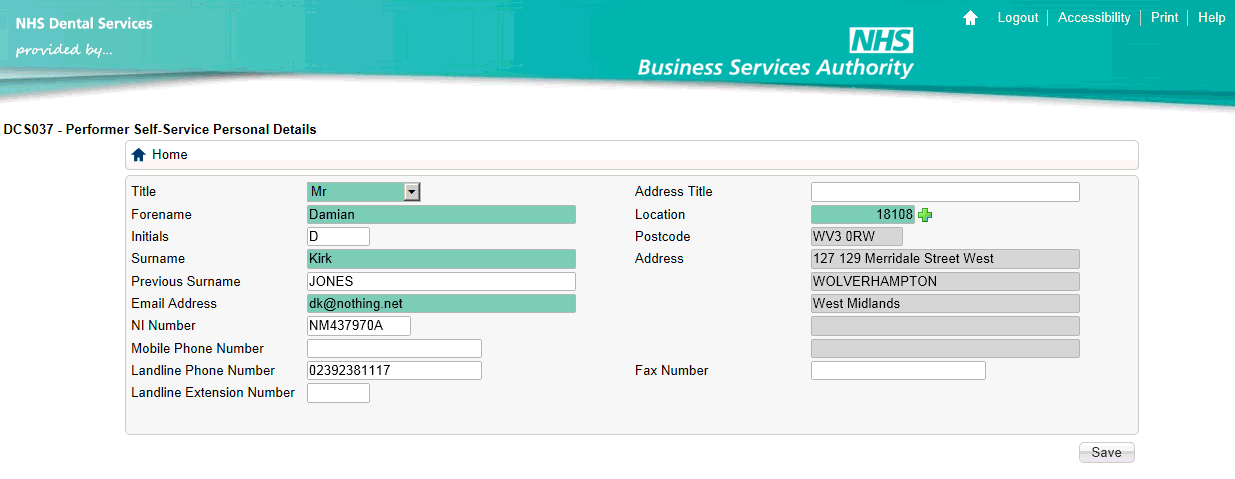
Mandatory Fields
Title
Forename
Surname
Email Address - This includes the correspondence email address we will use to send you news and important updates from Dental Services.
Location - Enter an existing Location ID or select the green plus to create a new one. If you are unsure what the Location ID is, you can also use the green plus to search on an existing post code and retrieve the Location ID.
Once completed, click Save to complete the process.