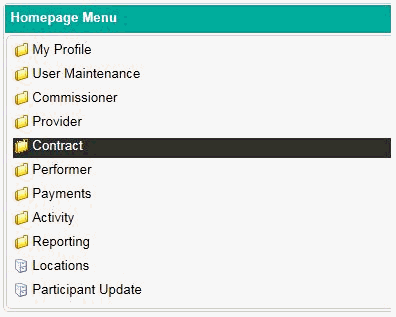
Performer Contract Search is used to list all contracts a performer is attached to. This will also allow you to view the contracted activity and Net Pensionable Earnings/Net Pensionable Earnings Equivalent (NPE/NPEE) history on these contracts.
To access this area, firstly navigate to the Contract folder in the Homepage Menu…
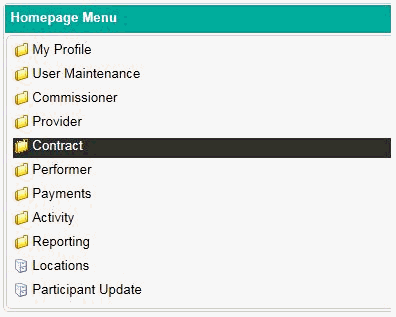
Then click on Performer Contract Search.
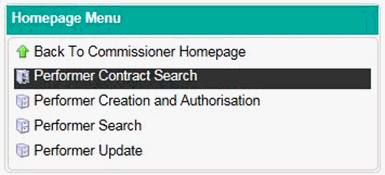
You will then be met with the screen below.
On this page you can view all of the contracts the performer is attached to. Enter the Performer ID or use the magnifying glass to search.
The table will then populate with the contracts the performer is attached to.
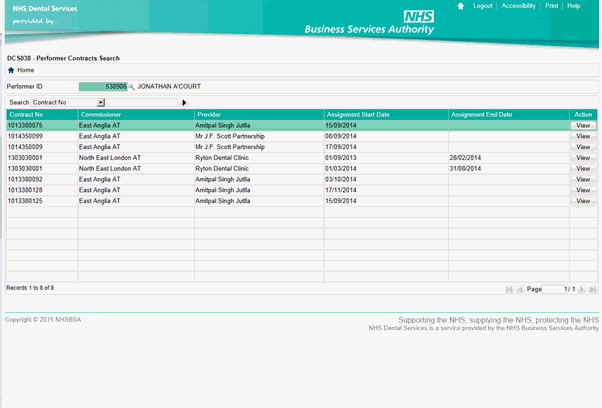
If you wish to know more about a particular contract, click on the View button and you will be met with a pop up box similar to the one below.
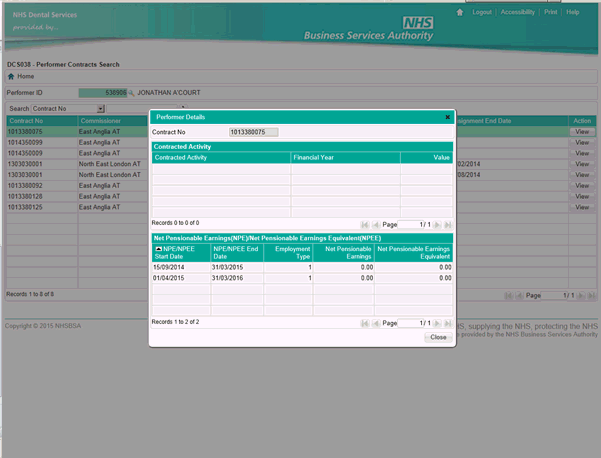
The top table will display the history of the performers contracted activity.
The lower table will list the history of the performers Net Pensionable Earnings or Net Pensionable Earnings Equivalent (NPE/NPEE).
You can reorder the lists by clicking on the headers at the top of each column.