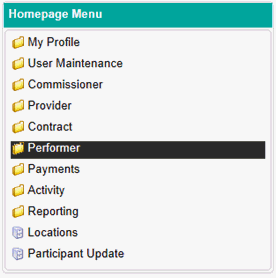
To amend an existing performer record you can use the Performer Update facility.
To access this area firstly click on the Performer folder located in the Homepage Menu…
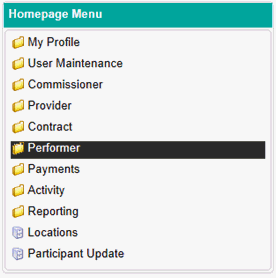
Then click on Performer Update…
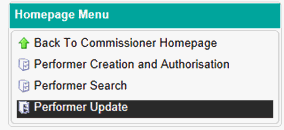
You will then be taken to the screen below.
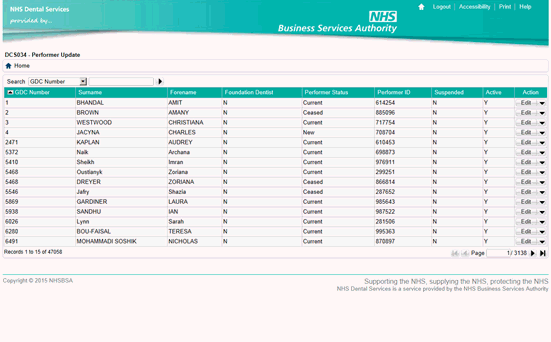
You can search for the performer record using the drop down bar and search field above the table.
You can view the performer record by pressing the Edit button in the Action column on the right hand side of the table which will take you to a screen similar to the one below…
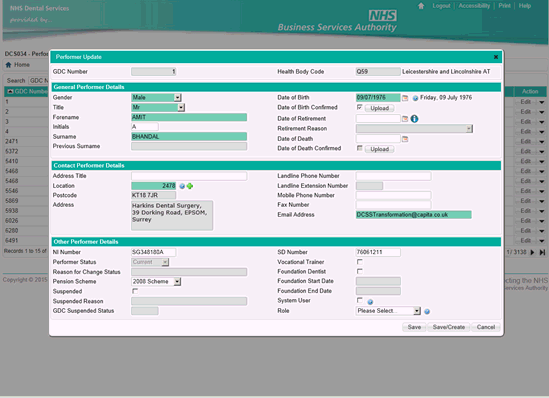
This screen shows all of the general details of the performer record.
You can amend any of the available fields as required. Once you have finished, click on Save to complete the process.