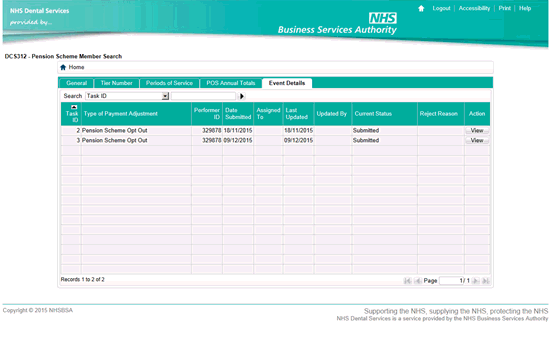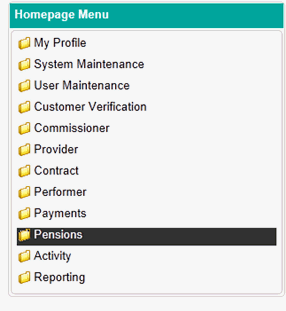
This area can be used to view the history of your pension record with Dental Services and the status of any pension tasks that have been submitted.
To access this area firstly navigate to the Pensions folder located in the Homepage Menu…
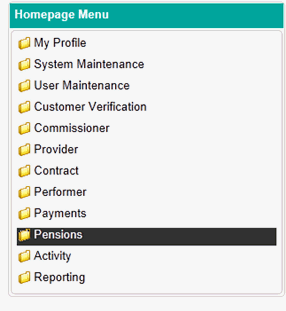
Then click on Pension Scheme Member Search…
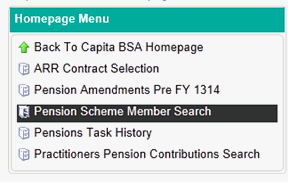
Depending on your user role, you may be displayed with the search page below. You can refine the table using the drop down bar and search field above the table.
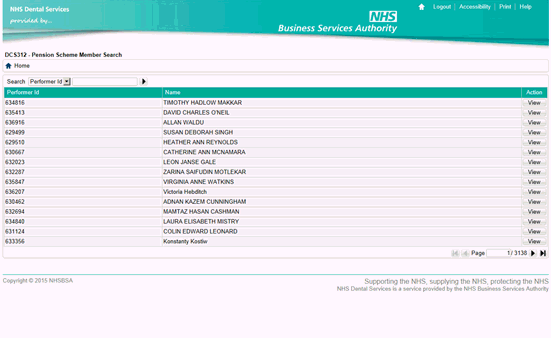
To view an entry click on the View button in the Action column to then be taken to the screen below…
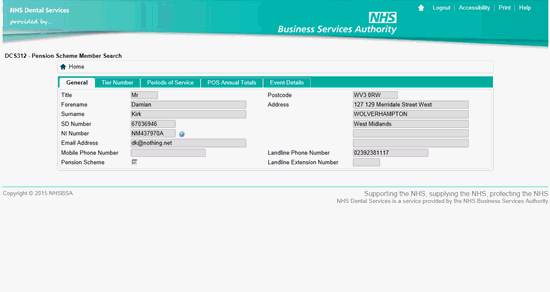
Use the tabs at the top of the window to navigate to different areas of your pension record. The first page will display the general details of your performer record. If the Pension Scheme box is ticked at the bottom left hand side of your details, this means you are currently a member of the Pension Scheme.
Tier Number
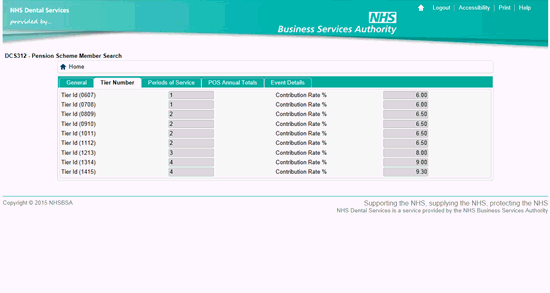
This page will show a record of your tier rating throughout each financial year. The left hand side will list each year’s tier number and the right hand side will list the percentage rate your contribution was being paid at for that year.
Periods of Service
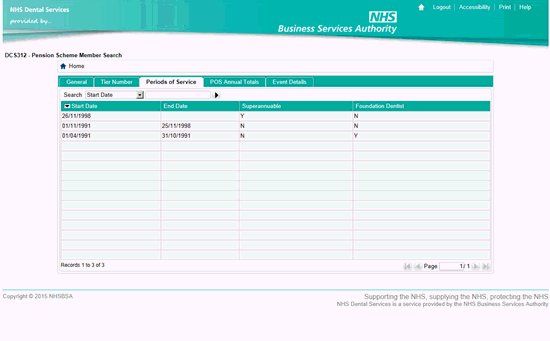
You can use this area to check some of your key status over periods of your career. You will have 2 columns for each period, one for Superannuable and one for Foundation Dentist. If a ‘Y’ is showing in either column this indicates this status was active at that time. If ‘N’ is showing in the column this indicates the status was not active over this period.
POS Annual Totals (Periods of Service)
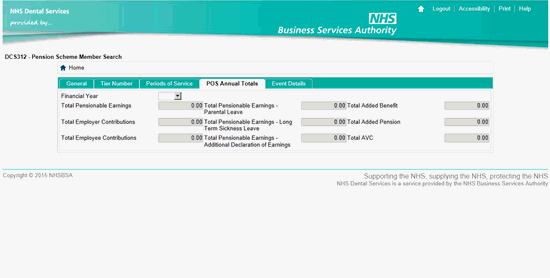
This area is used to access a breakdown of your pension contribution for each year. Use the drop down bar to select a financial year and the totals will populate in the table to show a record of your total contribution for the year.
Event Details
If you have submitted any pension tasks such as a request to leave the pension scheme or claim a refund of your pension contributions, you can check the status of these here. To view the full history of the task, click on View in the Action column.