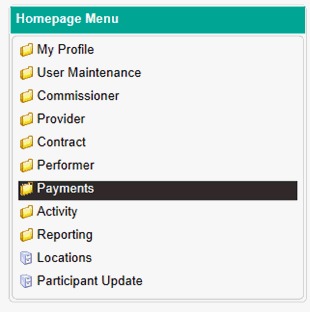
Compass will give you the facility to withhold future payments due on a contract through Withhold / Release Payment.
To access this area you will firstly need to navigate to the Payments folder located in the Homepage Menu…
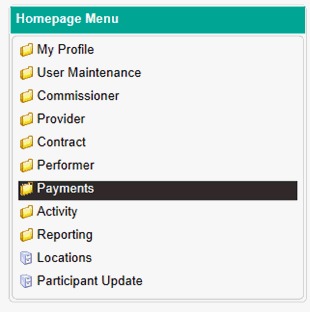
Then click on Withhold / Release Payment.
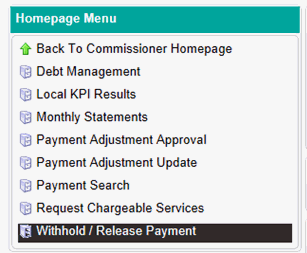
You will then be taken to the screen below.
Searching for and Editing an Existing Record
You can search for an existing record using the search criteria above the screen and clicking on Search on the right hand side of the screen to populate the table.
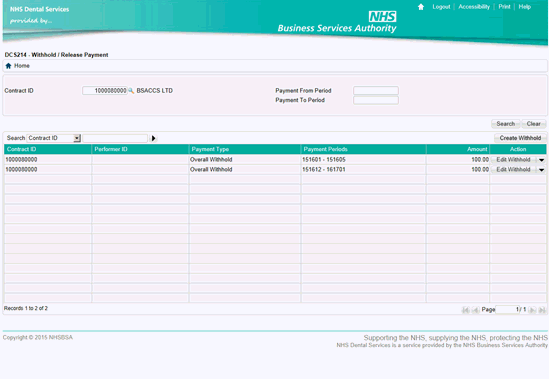
There are 3 available options in the Action column:
Edit Withhold – select this option if you wish to amend the existing record, you will also need to record a reason for the change if this option is selected.
View Withhold – select this option if you wish to view the record
Release – select this option to submit an amount of monies withheld to release to the contract, you will also need to record a reason for this release if this option is selected.
Creating a New Withhold

To create a new withhold, click on Create Withhold at the top right hand corner of the table.
You will then be presented with the pop-up window pictured below…
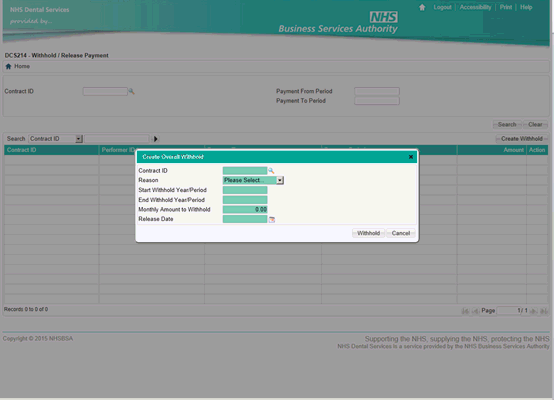
Mandatory Fields
Contract ID
Reason – select the reason for withholding payment from the drop down bar.
Start and End date for Withhold - payment periods must be entered in a valid format. This must start with the financial year followed by the number of the month within that year - e.g. April 2014/15 = 141501
Monthly Amount to Withhold – enter the monetary value of the amount to withhold each month for the period entered above.
Release Date – enter the date the amount withheld should be paid back.
Once all mandatory fields have been completed, click on Withhold to save the record.