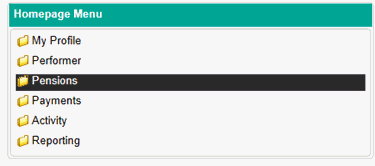
You can access the form to request Ill Health Retirement Consideration through Compass.
To do this, firstly navigate to the Pensions folder in the Homepage Menu…
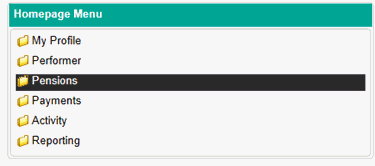
Then click on the Pensions Tasks folder…
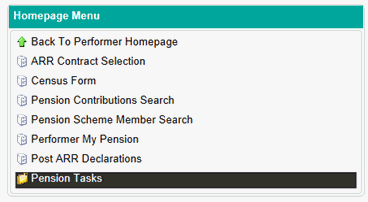
Then click on Additional Pension Request.
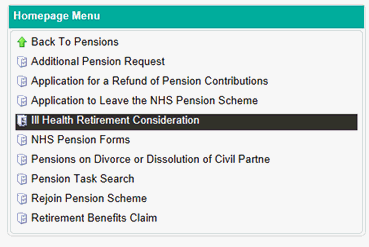
You will then be presented with the screen below.

If you click on the Generate PDF link, you will be able to download a copy of the application form to send into NHS Dental Services for processing.
For further information on how to track the status of your form please see the help screen titled Pension Scheme Member Search.