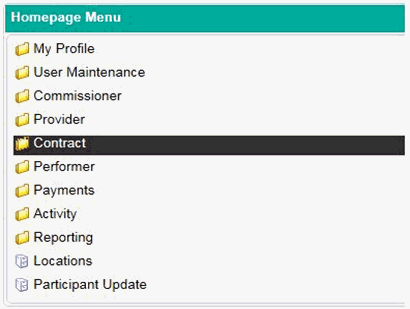
Allocation of Foundation Dentists to Contract will be used to attach any foundation dentist to an existing contract.
Please note – before attaching a performer to a contract as a foundation dentist, you will need to make sure they have the ‘Foundation Dentist’ indicator ticked in their performer record.
For further information on adding the Foundation Dentist indicator to a performer record please see the help screen on ‘Performer Update’.
To access Allocation of Foundation Dentists to Contract, firstly click on the Contract folder in the Homepage Menu…
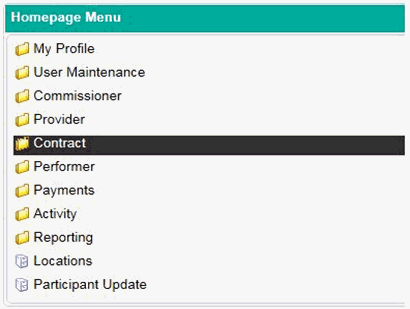
Then click on Allocation of Foundation Dentists to Contract.
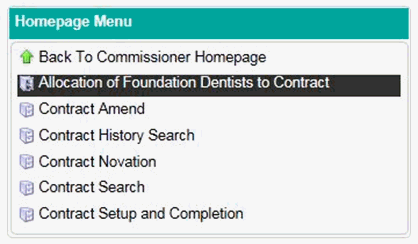
The first step in adding a foundation dentist to a contract is to enter the start date for the performer. The start date entered for the performer must be on or after the Foundation Dentist indicator start date entered in the performer record.
Once you have entered the start date you will then be able to enter the performer number or search for the performer using the magnifying glass next to the field.
Once entered, click on the Create button at the top right hand corner of the table.
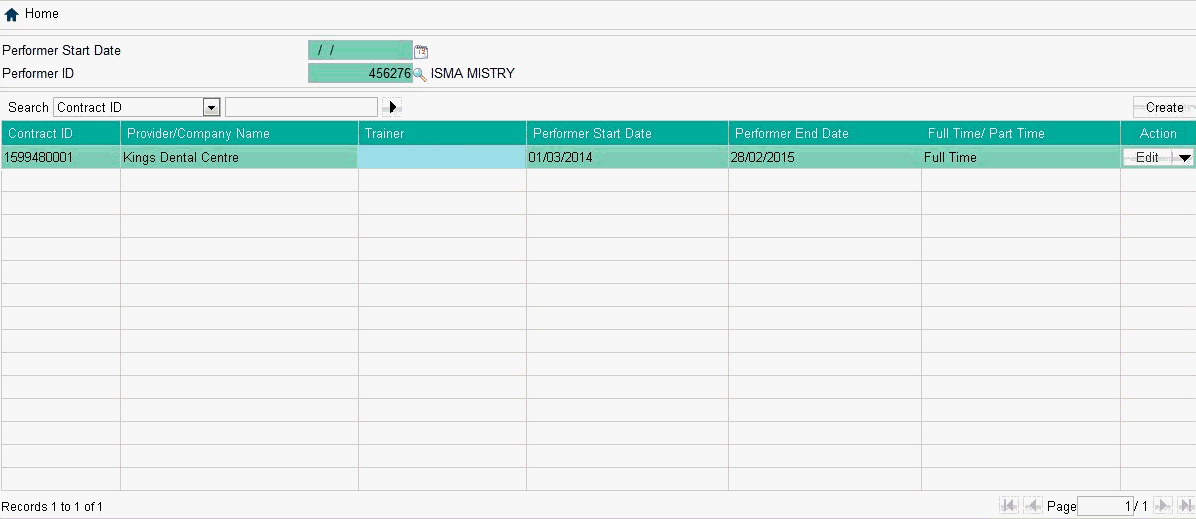
You will then be presented with the screen below…
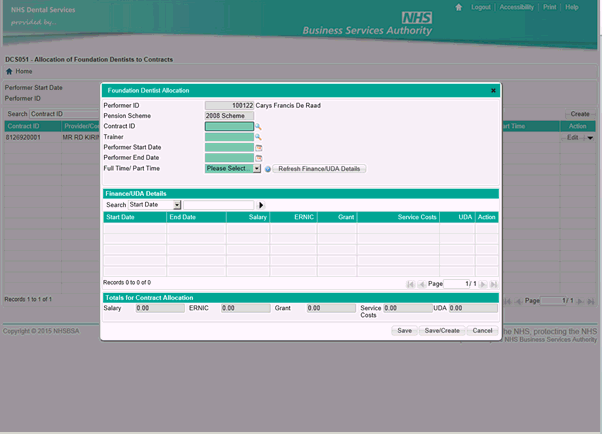
Mandatory Fields
Contract ID – enter the contract number or use the magnifying glass to search.
Trainer – enter the performer number of the foundation dentist’s trainer.
Please note – to attach a trainer to the foundation dentist, you will need to make sure the performer has the ‘Vocational Trainer’ indicator ticked in their performer record.
For further information on adding the ‘Vocational Trainer’ indicator to a performer record please see the help screen on ‘Performer Update’.
Performer Start Date – enter the date the foundation dentist starts on the contract.
Performer End Date – enter the date the foundation dentist ends on the contract.
The start and end date must fall on or after the current financial year and also fall after the start date for the ‘Foundation Dentist’ indicator in the performers record.
Full Time / Part Time – select whether or not the foundation dentist is working full time or part time.
If you click on the ‘Refresh Finance / UDA details’ button; the financial and UDA information will refresh in the table below. This information will also automatically pro-rata based on the dates the performer is attached to the contract.
Once all of the mandatory fields have been completed, click Save to attach the performer to the contract.