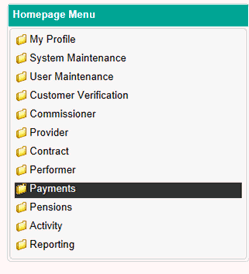
Debt Management is used to view any outstanding debt on a contract and notify us of how you wish to pay.
To access this area firstly navigate to the Payments folder in the Homepage Menu…
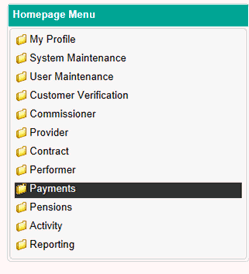
Then click on Debt Management…
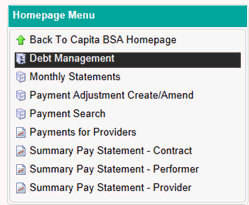
You will then be presented with the screen below.
Find the contract you wish to view using the search fields at the top of the screen and click Search to populate the table below.
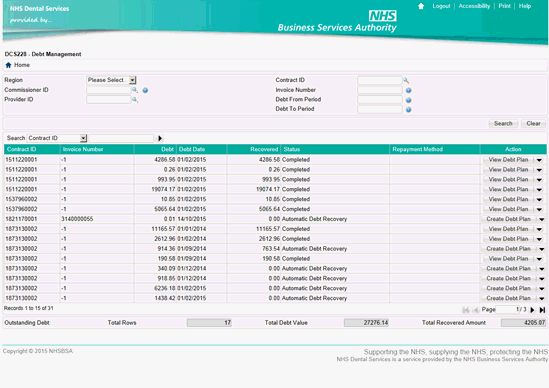
In the Action column click on View Debt Plan to view an existing plan, Update debt Plan to amend an existing one or Create Debt Plan to setup a new one.
Creating a New Debt Plan
Following clicking on Create Debt Plan you will be met with the pop-up box below…
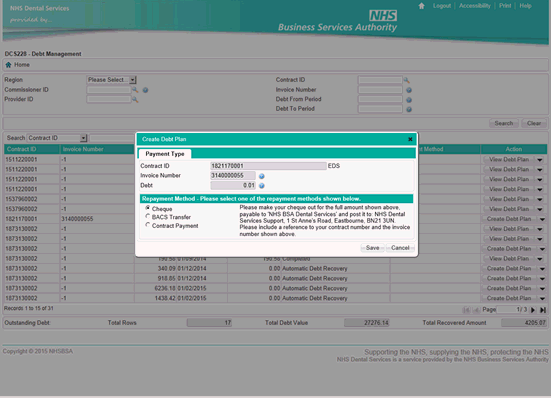
Cheque – Select this option if you wish to pay by cheque.
Please make your cheque out for the full amount shown above, payable to 'NHS BSA Dental Services' and post it to: NHS Dental Services Support, 1 St Anne's Road, Eastbourne, BN21 3UN. Please include a reference to your contract number and the invoice number shown above.
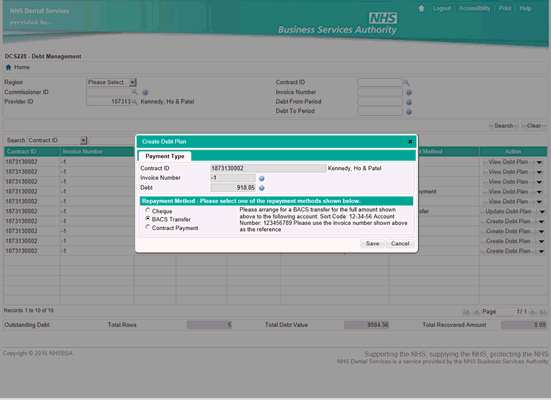
BACS Transfer - Select this option if you wish to pay by BACS bank transfer.
Please arrange for a BACS transfer for the full amount shown above to the following account: Sort Code: 12-34-56 Account Number: 123456789 Please use the invoice number shown above as the reference.
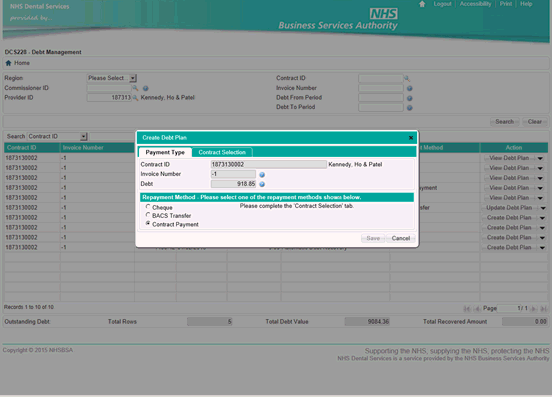
Contract Selection – if this option is selected and you have an available contract, you can manually setup a payment plan for up to 6 months to take the outstanding debt by instalments from one of your contracts. Once you’ve selected this option, the Contract Selection tab will become available at the top of the box. After selecting this you will be taken to the screen below…
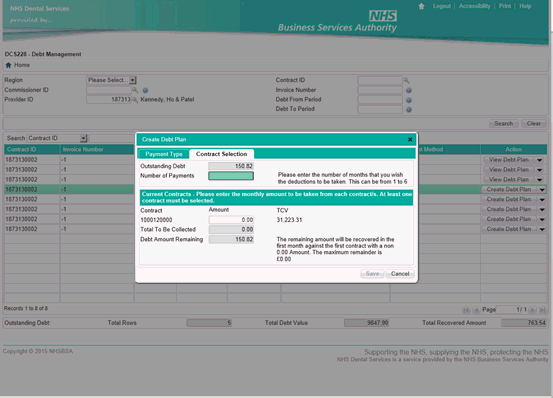
Number of Payments - Firstly enter the number of payments you wish to make the payment plan for. This can be for up to a maximum of 6 months.
Current Contracts – enter the amount to take from each available contract.
Once completed, click Save to complete the process.