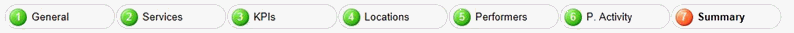
To access the Summary part of Contract Setup and Completion you will have to have successfully completed the General, Services, KPIs, Locations, Performers and P.Activity areas, which will have turned from Orange to Green in the status bar.
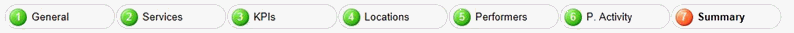
Summary is where you can review the contract details that you have entered before you complete the process.
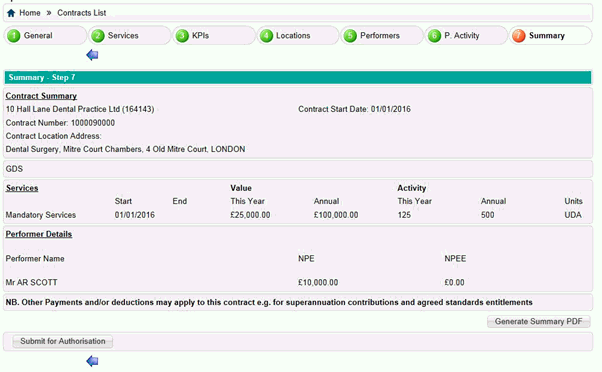
Before your send the contract for authorisation, you can export this data to a PDF document to print by clicking on Generate Summary PDF on the bottom right hand corner.
If you wish to return to the previous tabs of the setup wizard, use the blue arrow on the bottom left hand side of the screen.
Once you have reviewed the information, click on Submit for Authorisation on the bottom left hand corner to complete the process.