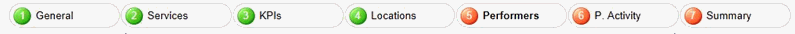
To access the Performers part of Contract Setup and Completion you will have to have successfully completed the General, Services, KPIs and Locations areas, which will have turned from Orange to Green in the status bar…
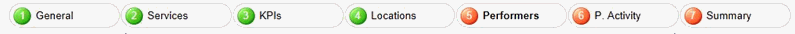
The Performers tab is where you will add any performers working on this contract and their estimated Net Pensionable Earnings (NPE) or Net Pensionable Earning Equivalent (NPEE).
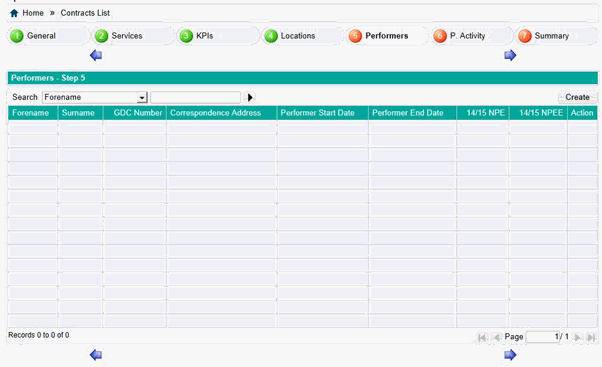
To add a new performer to the contract click on the Create button at the top of the table, this will bring up the pop up box pictured below.
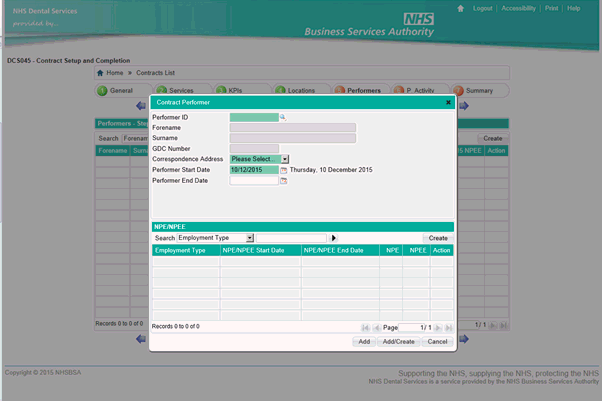
Mandatory Fields
Performer ID - enter an existing performer number or use the magnifying glass to search.
Correspondence Address - select if you wish to use the performer’s
default home address practice address or both.
Performers Start Date – enter the start date for the performer on the contract
To enter a performer’s NPE/NPEE click on the Create button above the NPE/NPEE table and you will be presented with the pop up box pictured below.
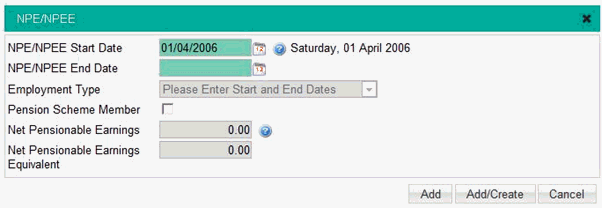
Mandatory Fields
NPE/NPEE Start Date - this must start on or after the performer’s
start date
NPE/NPEE End Date - this must end within the same financial
year as the start date and fall before the performer’s end date if
one has been entered.
Employment Type - the type of employment has a bearing on whether the performer earnings are superannuable or not. If Agency or Incorporated are selected, then the earnings entered must be down as NPEE, even if the performer is a member of the NHS Pension Scheme.
Please Note: If the performer has opted out of the NHS pension scheme part way through the NPE/NPEE start and end date, an error message will be displayed. Please make two separate entries if this applies, one for Net Pensionable Earnings and a separate entry for Net Pensionable Earnings Equivalent.