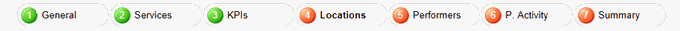
To access the Locations part of Contract Setup and Completion you will have to have successfully completed the General, Services and KPIs areas, which will have turned from Orange to Green in the status bar…
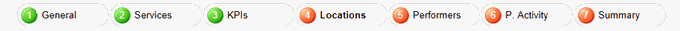
The Locations tab is where you can add the treatment locations to the contract.
To add a new location click on the ‘Create’ button located above the table.
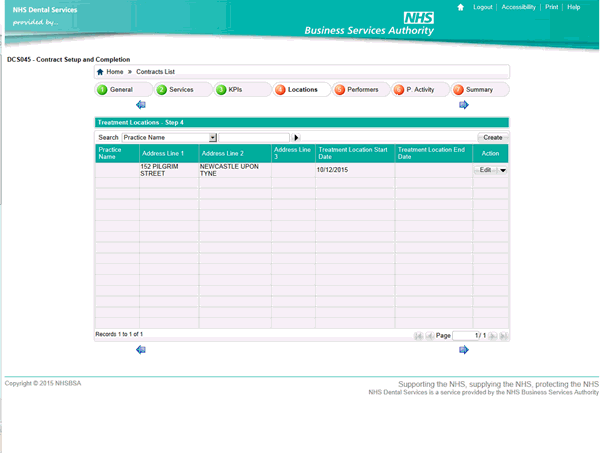
This will bring up a pop up box as pictured in the screenshot below.

Mandatory Fields
Location - enter a location ID. You can use the green plus to search for an existing location ID or create a new one.
Emergency
Contact Number
Emergency Contact Name
Treatment Location Start Date – the start date must be on or after the contract start date.
Once completed, click on Add to add the treatment location to the contract or Add/Create to add another location after saving this one.