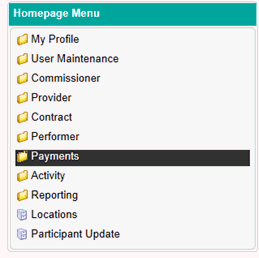
In Payment Search you can access an overview of the amount a contract has been paid and view receipts for payments received outside of a schedule run.
To access Payment Search firstly navigate to the Payments Folder located in the Homepage Menu…
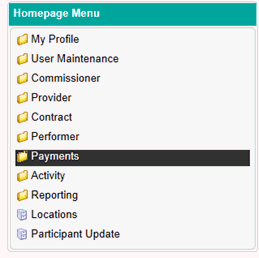
Then click on Payment Search.
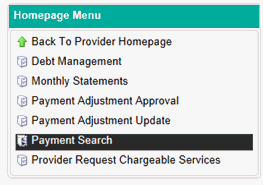
You will then be presented with the screen below…
You can search for a payment using the search criteria above the table. A payment period must be entered on every search using the drop down boxes on the right hand side of the search options.
Once you have entered your search options, click Search on the right hand side to populate the table.
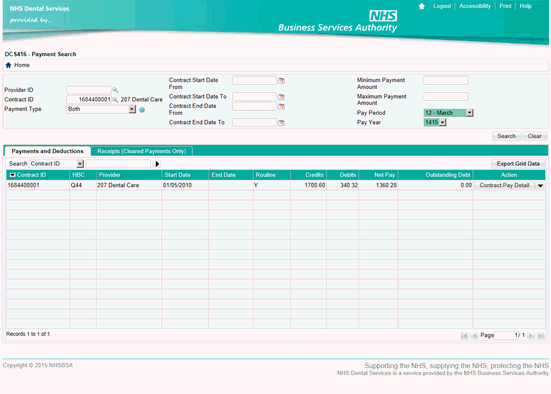
The table will display an overview of the contracts pay for this period.
If you wish to view a further breakdown of the payment, click on Contract Pay Detail in the Action column to open the monthly pay statement.
You can also use the Receipts tab to show the details of any receipts for payments received for any outstanding debt on your contract.