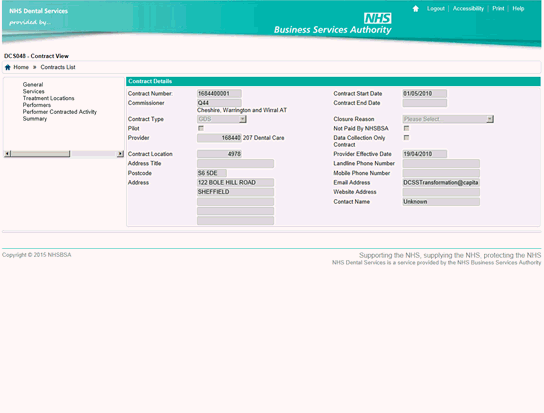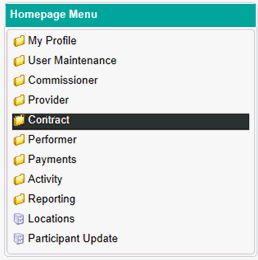
To view the general details of your contract, such as viewing your Total Contract Value, performer list or estimated Net Pensionable Earnings, you can carry out a Contract Search.
Firstly, navigate to the Contract folder in the Homepage Menu…
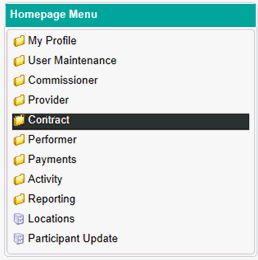
…Then click on Contract Search.
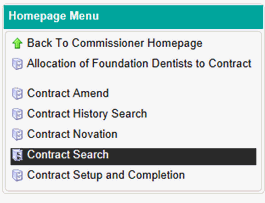
You will then be displayed with the screen below,
You can search for the contract using the fields above the table and pressing Search. You can then view the contract details by pressing the View button in the Action column on the right hand side…
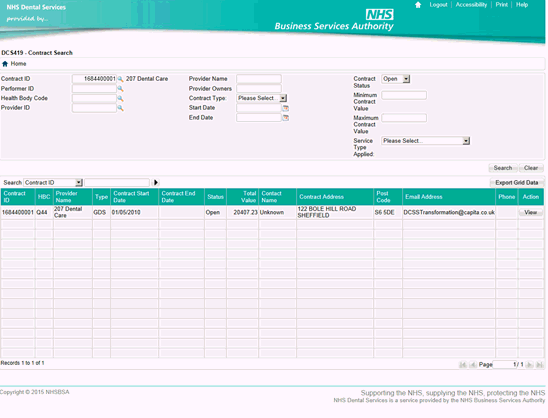
You will then be taken to the contract details, similar to the example below.
You can use the menu on the left hand side to navigate the different areas of the contract.