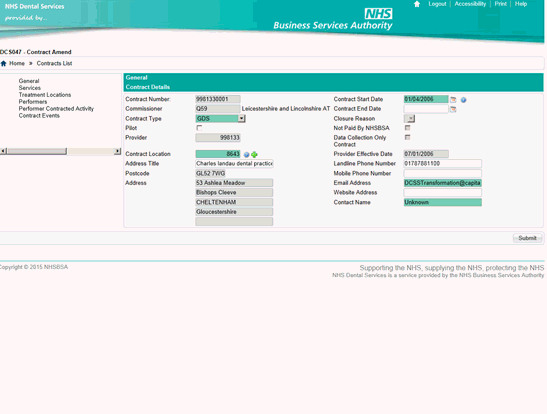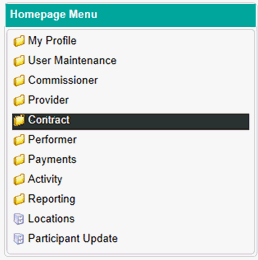
To amend the details of a contract, such as the Total Contract Value, add a performer or change a performers estimated Net Pensionable Earnings, you will need to navigate to Contract Amend.
Firstly, navigate to the Contract folder in the Homepage Menu…
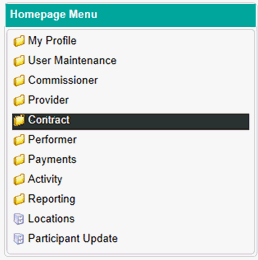
…Then click on Contract Amend.
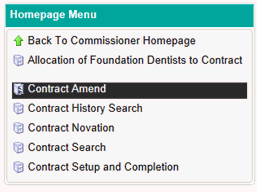
You will then be displayed with the screen below which will list all of the contracts you have access to view. If necessary, you can refine this list using the search field above the table.
To view the contract details, press the Edit button in the Action column on the right hand side...
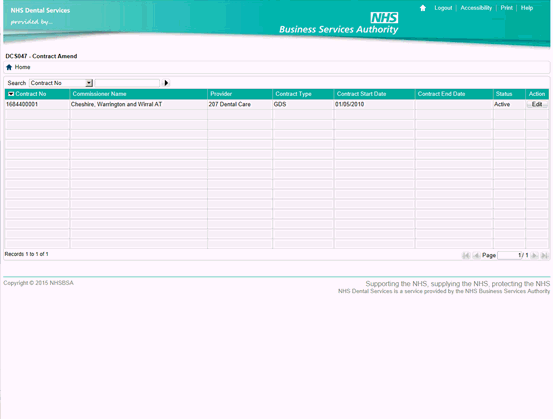
You will then be taken to the contract details, similar to the example below.
You can use the menu on the left hand side to navigate the different areas of the contract.
Once you have finished making amendments, use the submit button at the bottom of the screen to complete the process.