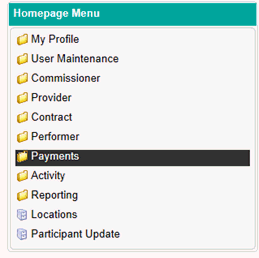
Payment Adjustment Approval
When you create a new payment in compass in Payment Adjustment Update, the payment will need to be authorised by a second user. You can authorise a payment adjustment using the Payment Adjustment Approval screen.
To access Payment Adjustment Approval firstly navigate to the Payments Folder located in the Homepage Menu…
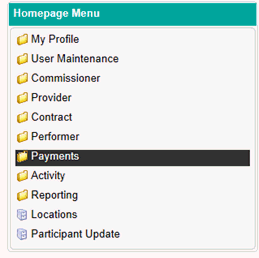
Then click on Payment Adjustment Approval…
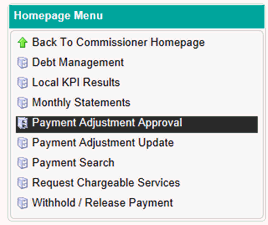
You will then be taken to the screen below…
You can search for a payment adjustment using the search criteria above the table. Once you have entered your search options, click Search on the right hand side to populate the table.
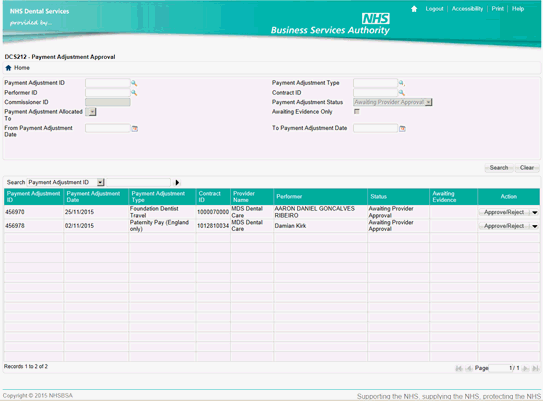
The status column will display the current status of the adjustment and if it has been submitted for approval this column will advise which user type is required to carry out the authorisation.
If the Approve/Reject button is showing in the Action column, click here to display further information about the adjustment and carry out the authorisation as shown in the example below…
Please note - the pop up box that displays following this action may vary to the example below depending on the type of adjustment you are viewing.
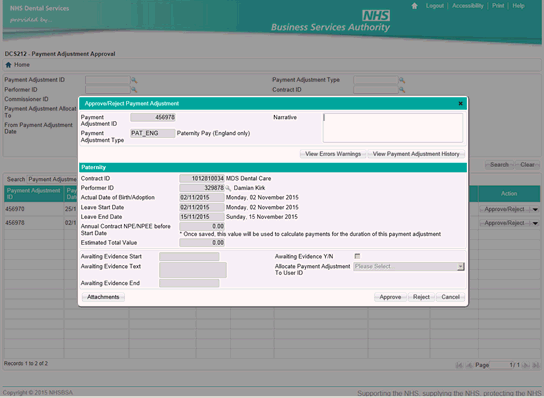
If you wish to approve or reject the adjustment, click on the relevant option at the bottom right hand corner of the window.
You will then be asked to confirm the rejection with a Rejection ID which you can select from using the magnifying glass. Once selected, click save to complete the process.