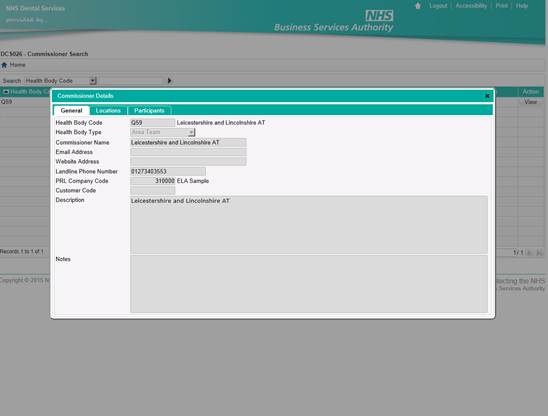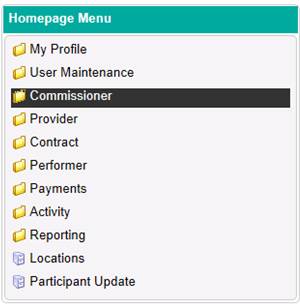
Commissioner Search
Using Commissioner Search, you can view the which Local Area Team Commissioner groups you have access to in your Compass account.
To access this area you will firstly need to navigate to the Commissioner folder in the Homepage Menu…
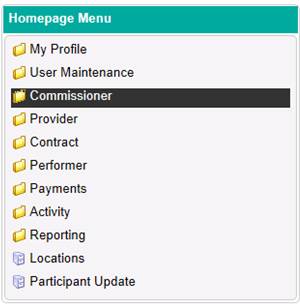
Then click on Commissioner Search…
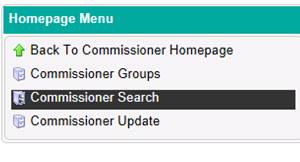
You will then be presented with the screen below which will list all of the Commissioner groups you have access to through your Compass account.
To view the details of the Commissioner record, click on the View button in the action column.
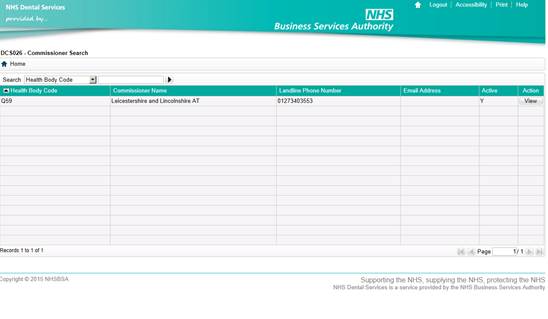
After clicking on view, the details of the Commissioner record will be displayed, similar to the screen below.
If you wish to view the details of the participant users or locations attached to the Commissioner record, you can use the Locations and Participants tab to navigate to these areas.