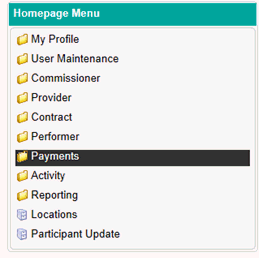
If you wish to cancel a payment adjustment; you can do this through Payment Adjustment Update.
To access this area you will need to firstly navigate to the Payments folder located in the Homepage Menu…
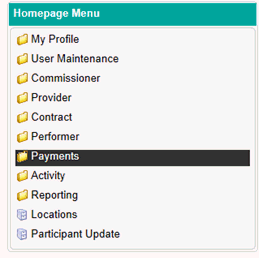
Then click on Payment Adjustment Update…
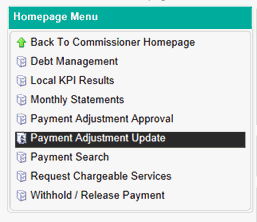
You will then be presented with the screen below…
You can search for a payment adjustment using the search criteria above the table. Once you have entered your search options, click Search on the right hand side to populate the table.
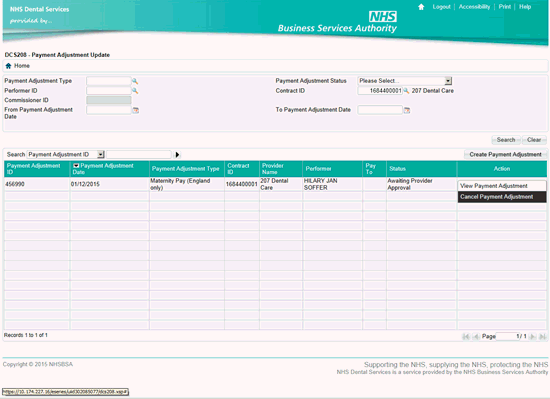
To cancel a payment adjustment click on Cancel Payment Adjustment in the Action column.
You will then be taken to the screen below…
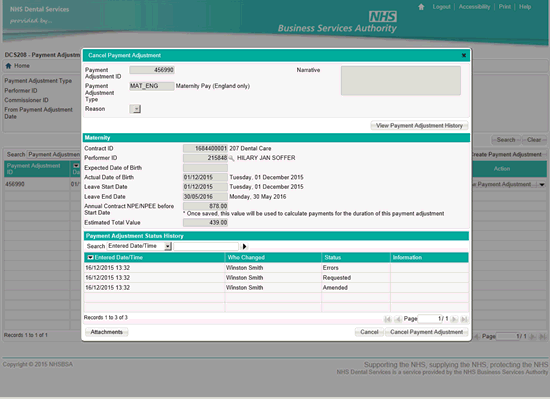
Click on Cancel Payment Adjustment again to complete the process.