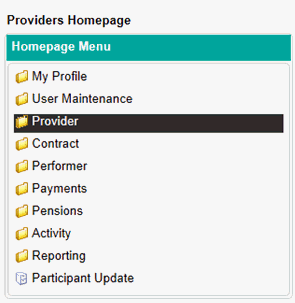
Provider History Search will allow you to view an audit history of any changes made in a Provider record along with dates and times the entries were made.
To carry out a Provider History Search, select the folder located in the Homepage Menu…
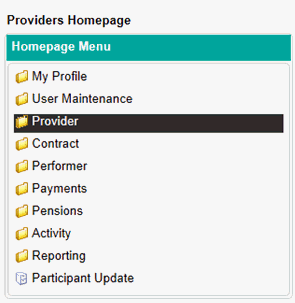
Then click on Provider History Search…
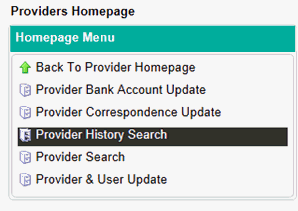
This table will display all Provider records you have access to. Click on the View button in the Action column to enter the record.
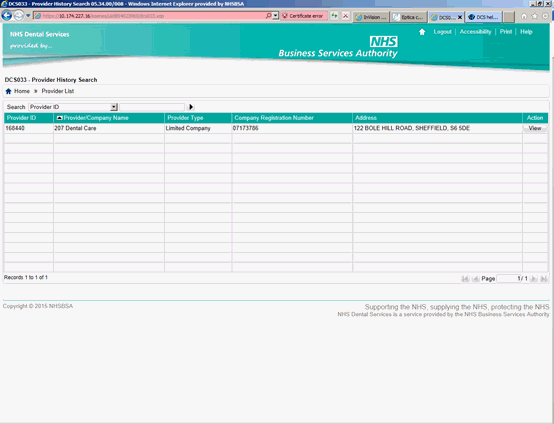
You will then be presented with the screen below
You can view the Provider history details through the General tab at the top of the table and you can view the Participants History using the Participants tab.
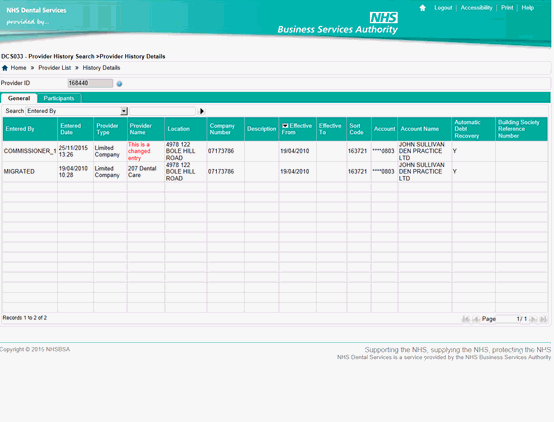
You can re-order the grid by clicking on the header of each column.
The table in the middle of the screen will list the audit trail for any changes that have been made to each area of the Provider record. You can refine this to make it easier to view using the drop down bar and search field above the table.
Red entries – Any entry listed in red means the value has been changed from the previous entry listed in the line below.
Blue entries – Any entry listed in blue means the value is an entirely new entry in this field.
Black entries – Any entry listed in black is an existing entry and no changes have been made.