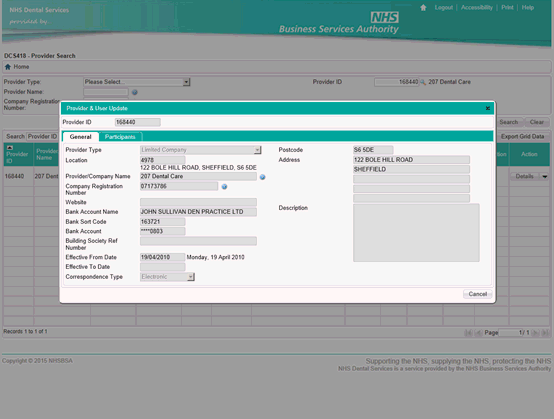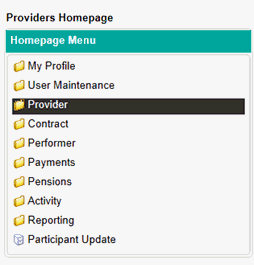
Provider Search will allow you to view the current entries in a provider record.
To carry out a provider search, select the Provider folder in the Homepage Menu…
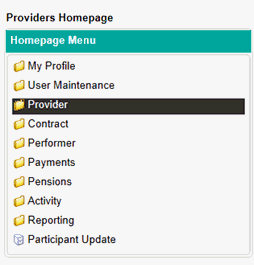
The list will refresh then select Provider Search…
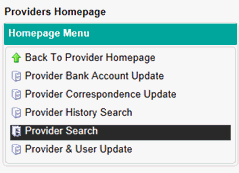
Search for the provider you are wishing to view. You can do this using the fields above the table and clicking on the Search button on the right hand side of this box to carry out the search.
The table will then populate with the search results, click on Details button in the action column to load the provider details, this will then be displayed in a pop up box.
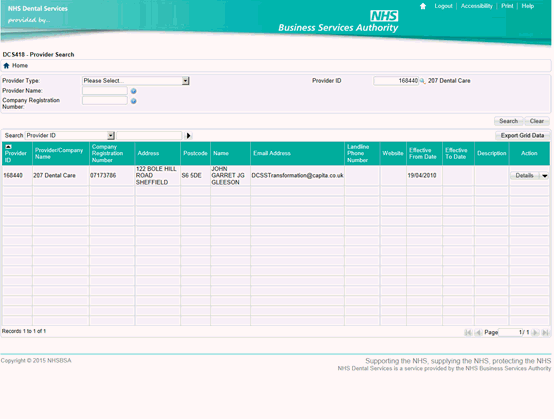
The provider details are spread across the two tabs, General and Participants and clicking on each tab will display the details for that area.