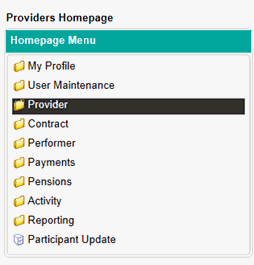
In Provider Bank Account Update you can amend the bank account details we are using the pay your contracts. Please note – you cannot have separate bank details for your contracts, once you amend the bank account details for your provider record this will update for any monies paid to any contracts you hold.
To update your bank details firstly navigate to the Provider folder in the Homepage Menu…
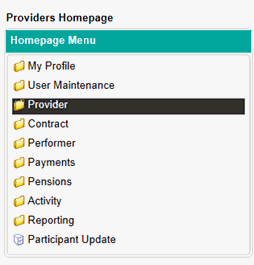
…Then click on Provider Bank Account Update.
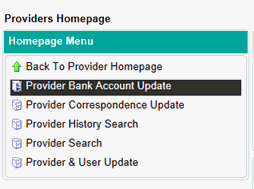
You will then be met with the screen below. You must complete all mandatory fields before saving the page to successfully update your bank details.

Mandatory Fields
Provider ID
Bank Sort Code – This should be a maximum of 6 digits long.
Bank Account – Your bank account number should be a maximum of 8 digits long.
Bank Account Name
Building Society Ref Number
Bank Change Reason