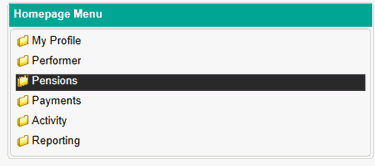
You can submit a request to leave the NHS Pension Scheme online through your Compass account.
To do this, firstly navigate to the Pensions folder in the Homepage Menu…
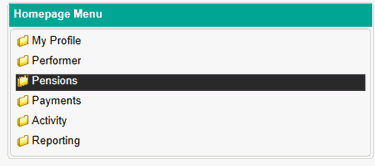
Then click on the Pensions Tasks folder…
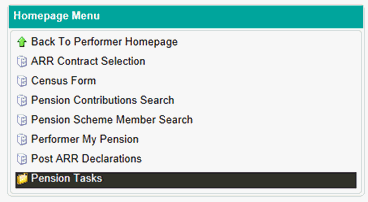
Then click on Application to Leave the NHS Pension Scheme.
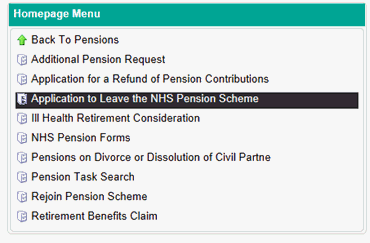
You will then be presented with the screen below…
You must ensure you read all of the Information on this screen AND make sure your details on the form correct before your submit this task.
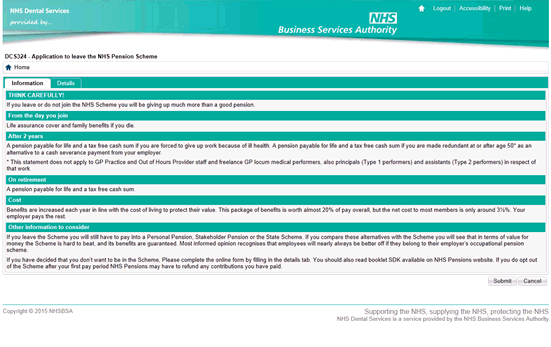
You can navigate to the Details section using the tab at the top of the form…
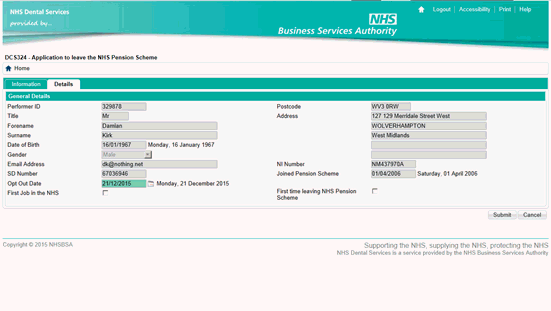
Make sure all of these details are correct before submitting the form.
You cannot opt out of the NHS Pension Scheme prior to the date you are submitting this form.
If this is your first job in the NHS or the first time you are leaving the NHS Pension Scheme please tick the relevant box at the bottom of this window.
Once you have fully reviewed the details, click Submit to complete the process.